I’d like to let you know because there’s a way to calculate tips with an Apple Watch.
How to calculate tips with an Apple Watch
1. Settings->Calculator
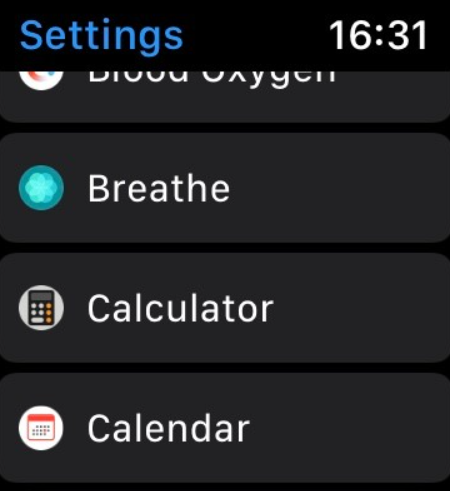
2. Option -> Tip Funtion
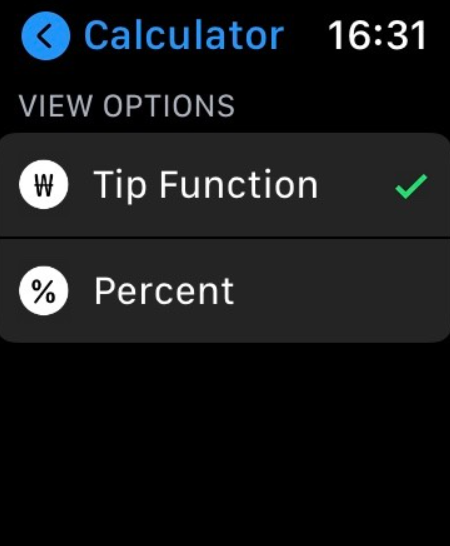
3. You can see the tip next to the division
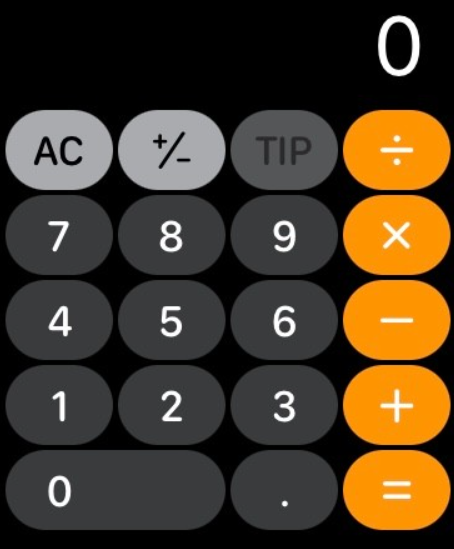
4. If you put in a number, the button is activated
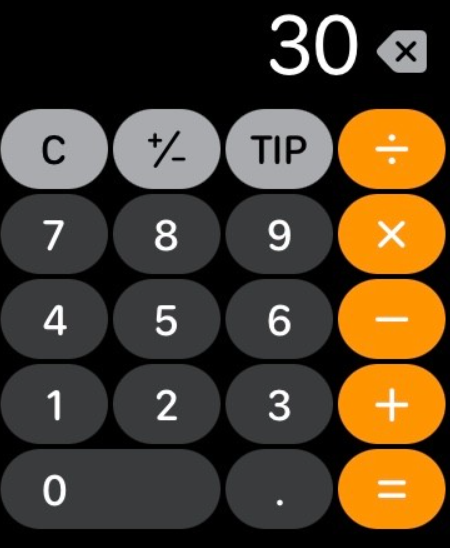
5. Press the tip button to get a tip

6. If you turn the crown after selecting the tip percentage and number of people, you will get the changed tip

So far, I’ve told you how to calculate tips with the Apple Watch.
